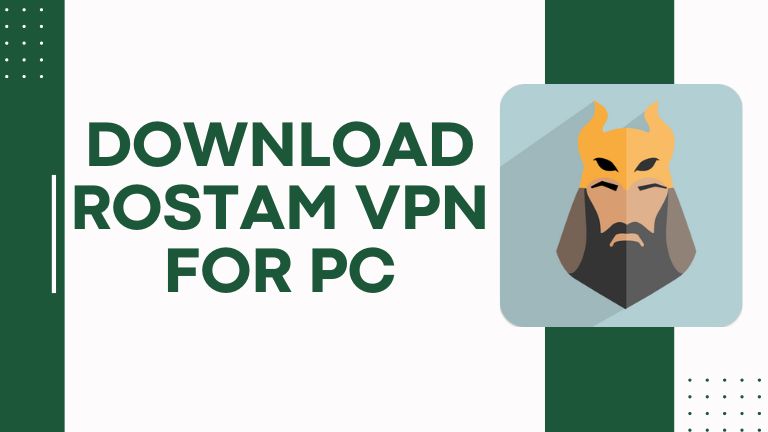Android Emulator is software that allows Android users to access most of their mobile phone applications from a PC or MacBook.
Users usually use the Android emulator for development and testing purposes, such as executing and debugging.
An emulator is designed to mimic both the hardware and software of an Android device.
Instead of switching between multiple physical devices, Android emulators allow users to execute instrumented tests, performance testing, cross-browser tests, etc.
What is an Android Emulator?
The Android emulator is a PC software that simulates a virtual Android device to download and run Android apps on Windows and Mac computers.
It is largely popular among gamers who appreciate using big screens and strong gadgets such as desktops as gaming tools.
Of course, one can also use all applications from the Play Store through emulators.
Such emulators also excite Android developers, as they can easily test mobile apps on one emulator by simply changing the device profile.
How does an Android Emulator work?
An Android emulator primarily creates an ADV, or Android Virtual Device, on a PC or MacBook and then helps run application software from the Play Store.
Using your preferred mobile applications through emulator software is the same as using your mobile phone.
Users can install, use, update, and uninstall any Android application.
Any Android emulator can easily access Android applications that do not have a Windows version.
Like a physical Android device, an emulator allows you to run any application available on the Play Store.
But of course, there are some device requirements before using emulator software.
For example, if you want to try several new launchers for your device, the emulator you installed on your laptop or MacBook will act as a host and imitate the function of your Android device as a guest.
Thus, you can run your necessary software programs, such as launchers, which are only supported on Android devices, and test out as many as you want.
Here are some basic hardware requirements for your PC or MacBook if you want to access your physical device from your computer:
- An Android emulator requires Android Studio, a basic system requirement.
- You will need a comprehensive collection of tools, also known as the Software Development Kit (SDK) 26.1.1 or higher.
- Processor type of 64 or 86-bit
- Hardware Accelerated Execution Manager (HAXM) Edition 7.2.0 is an Intel hypervisor, mainly a virtualization engine for computers running Intel CPUs. If you are a Linux user, you must carry on your set upon the AMD Virtualization system with SIMD Set 3 extensions.
Why Do You Need an Android Emulator?
Many mobile users like Android apps and want to install them on Windows and Mac computers. However, as you know, Android apps don’t support Windows OS, so you will need an emulator as a medium software. It will simulate a virtual Android device on your Windows computer to allow you download apps like VPN from Play Store and other third-party sources.
Hardware Features that Support an Android Emulator
- ARMv5 CPU and AMD corresponding MMU
- A 16-bit LCD Display
- Dialpad\keyboard
- Sound chip
- Flash memory
- GSM modem
- Troubleshooting
- Camera sensors like accelerometers
The Best Android Emulators for Computers
- BlueStacks
- LDPlayer
- NoxPlayer
- MEmu Play
- GenyMotion
- GameLoop
Benefits of an Android Emulator
- The best part of using an Android emulator is accessing your Android software, such as your mobile financial services or gaming software. You can easily install, run, and test out every mobile application without bothering your mobile phone.
- Developers love the emulator software as they can always test the applications before launching them on a larger scale, modify the programs, and improve the applications efficiently before the users try them out.
- To gamers, Android emulators are bliss, as they can use a big screen to play it out with the help of mice, keyboards, and other powerful specs. This proves to be more efficient than just using the touch feature.
- You don’t need to worry about limited battery life while playing a game or testing every Android application. Though you may miss the portability of using a smartphone, you can always switch to your Android device if necessary.
- Android devices have only one screen, and multitasking is not nearly as competent as on your PC, as you must run multiple apps in the background. But Android emulators will allow you to access multiple applications at a time and use your computer’s features alongside.
- And there is the storm power. Undoubtedly, your computers possess more storage power and strong processors than your Android device. Some of the latest gaming apps need that particular feature to run. If your Android device is slow or not up to date, an Android emulator is always the answer. With the larger storage capacity, you can access your latest favorite gaming software without deleting other applications on your Android device.
Drawbacks of the Android Emulator
- Your Android emulators use the ADV, also known as the Android Virtual Device, to let you test your app virtually on many different devices. But it cannot give you an absolute hundred per cent if you compare your Android emulator’s performance with that of the physical device.
- If your Android emulator software lacks dependability, testing your Android applications becomes challenging.
- The Android emulators are generally slow and give you a laggy response while accessing them. Sometimes, you will get irritated while using it, but if your specs are strong enough, such drawbacks can be averted.
- Yes, your Android emulator can mimic your physical device’s features but it can’t imitate all the hardware features. You can’t receive or place any phone calls, use the USB connections, access the camera, or use Bluetooth. You even can’t use the device-attached headphones while using Android emulators.
- Android emulators can cause compatibility issues, and you may face some errors as they may not be well-matched with all types of software and hardware configurations.
Conclusion
In a nutshell, you can access various Android phones, tablets, Wear OS, and Android TV devices, and the emulator comes with predefined configurations.
The emulator embodies a specific Android device, so the user can run and test any Android application on their computer, which is revolutionary in the tech world.
They are safe, relatively fast, and compatible with your computer.
We offer you to test out the emulator software, even if you are neither a developer nor a gamer, to relish the experience of using your gadgets.
But as Microsoft announced, users of Windows 11 are supposed to be able to run Android applications. The era of Android emulators may tone down a bit or opt out for some emulator users.
But until that happens, assuredly, Android emulators are the biggest resource for accessing Android applications on your computer.